Auditorium detailed description
Auditorium
Reservation
The Auditorium is provisionally reserved at Auditorium_booking.
Please note:
- Due to Auditorium's expensive operating costs, rehearsal of presentations should be performed at rooms 2.13, 3.02, 3.19 or 3.20, except for checking colors and font sizes (limited up to 1 hour). Exceptions to this rule only with accordance of the ITS Coordinator.
- The normal Auditorium operative working time is 9:00-17:45 hours. due to the time needed to prepare and turn-off the its audio-video infra-structures.
The ITQB auditorium is equipped with a variety of multimedia equipment especially designed to give you, the user, all that you need for a good and pleasant meeting. Note, however, that most of the equipment installed is very expensive and also very sensitive.
It is, therefore, very important that you care for it.
Once in the auditorium, you are responsible for the room and every thing in it. Remember, you are responsible for delivering them in the same good working condition.
We will try to hand you the auditorium in such a manner that no further handling of the equipment is needed.
The video system will be already working, the sound system already turned on and the microphones set up.
However, using the auditorium, requires a few instructions to be followed.
- Sound:
When using the microphones, one should be aware of the possibility of feedback. Feedback is a very common phenomenon which occurs when the sound from the speakers is fed back into the microphone resulting in a very high squeaky sound. To avoid this, the user should follow some basic rules.
- Stay clear of loud speakers (avoid at all costs to speak right under the loud speaker system).
- Do not change the pitch of your voice (although a feedback destroyer is installed, rapid changes in the pitch of the speaker's voice can result in feedback).
- When setting up the clip microphone, make sure it is clipped in such a manner that it does not touch or rub against any clothing, necklaces, ties, etc. (an uncomfortable noise will result).
- Clip the transmitter on your belt, trousers or skirt if possible and always care for the antenna (putting the transmitter in a pocket should be avoided; it may result in damage to the unit and the transmitting power will be greatly reduced).
- When handling the microphones, be very careful.
DO NOT drop the microphones.
DO NOT wrap the hand free microphone wire tightly around the microphone casing. Always keep the wires straight and clear of any thing that might get them tangled.
- Video:
The video projector is fully automatic and should be able to handle any computer.
If that's not the case, help from SI/ITS personnel should be required. It's recomended that you use the SI laptop available at the auditorium.
- Laser pointer:
The laser pointer requires no specific attention. However, avoid at all costs pointing the laser into the eyes. Serious injury may occur.
- Lights:
The lights romote control encontra-se num is located on the right hand side of the electrical board inside the control room. You can take it annyware inside the room . The lights can varie acording to the following table:
Button nº 1 - High Level
Button nº 2 - Medium low level
Button nº 3 - Medium high level
Button nº 4 - Low level
Blue button - All off
The lights on the stage can not vary. You may, however, switch the lights on or off, using the button identified with the word "PALCO" on the elctrical board inside the control room.
If there is a need for further handling of the equipment installed, an instruction manual is available at the control room at the back of the auditorium.
There is a telefone inside the control room, showld you need it.
Help will always be available during working hours. Please feel free to ask for it. You can use the phones 1409, 1410, 1411, 1412, 1465, 1470 or request the security officer in the front desk to contact us at SI/ITS.
Usefull data
| Image |
LCD Video Projector Laptop computer for the presentations (Microsoft PowerPoint) |
| Sound |
Headset / Clip Microphone(2) Pulpit Microphone (1) Hand held Microphones (2) Table Microphones (4) |
| Room |
Variable light system 177 seats with retractable table The room is equiped with a connection to de Video projector near the stage allowing the use of Laptop computer for the presentations. The room is equiped with internet connection allowing for web based presentations. The room and the Surrounding Area is covered with wireless network |
| Data Suport systems |
The presentations should be in Powerpoint and delivered in one of the following: - "Memory pen", or send by email to the organizer of the event. |
| Practice | Practice sessions should be in rooms 2.13, 3.02, 3.19 or 3.20 except if the purpouse of the session is the tunning of the colors. |
| Information | Available in SI/ITS, tel 21 446 94 09/12 ou ext. 1409/12 |
| Wireless | It is available wireless network equipment that will allow congress persons to freely access the internet and email. |
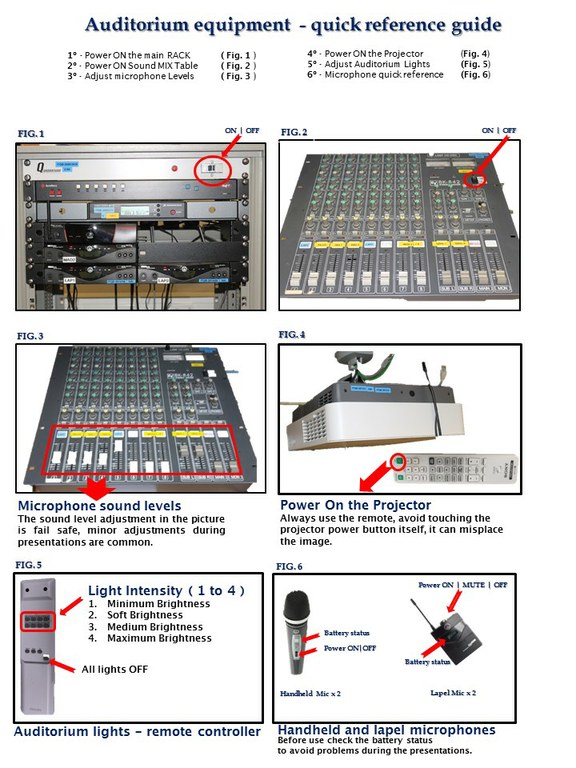
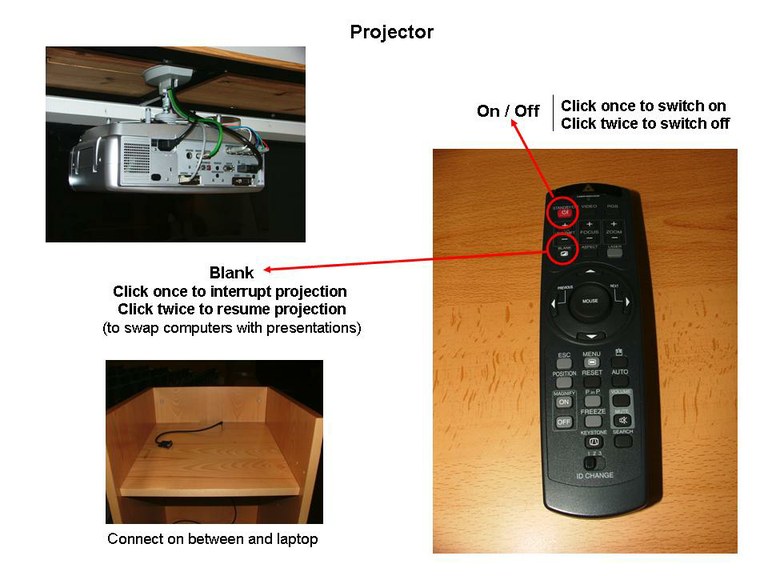
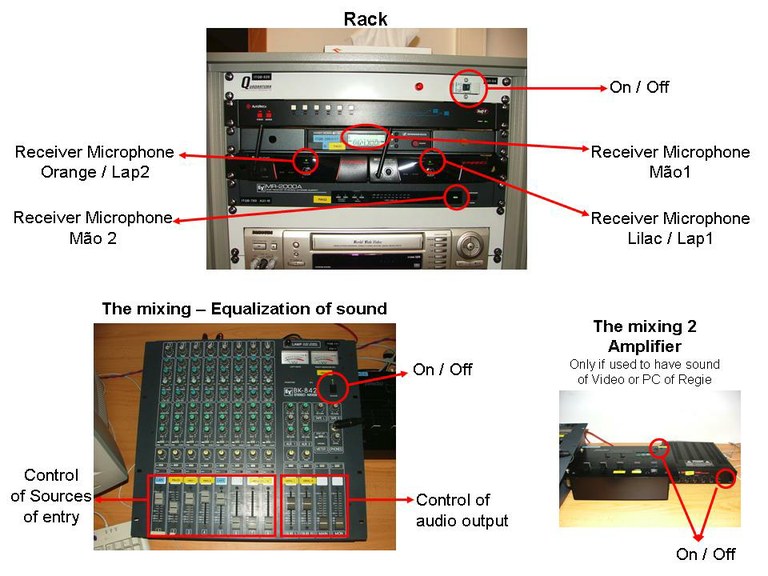
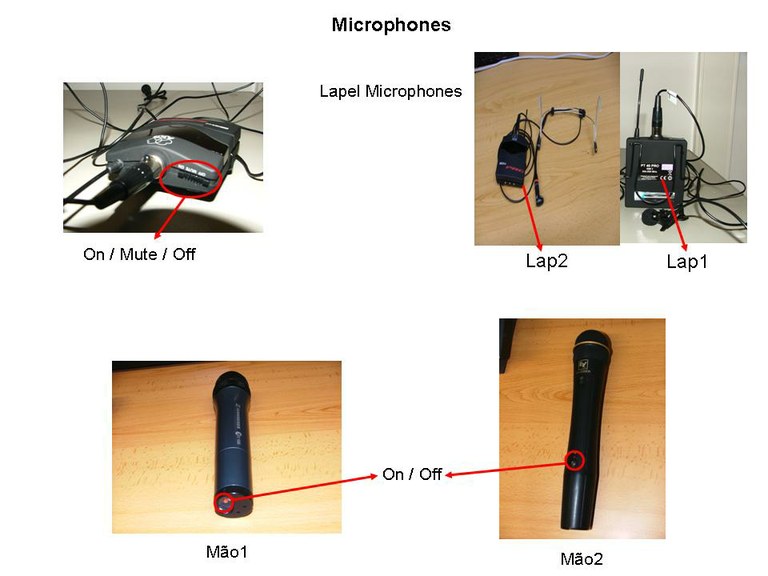
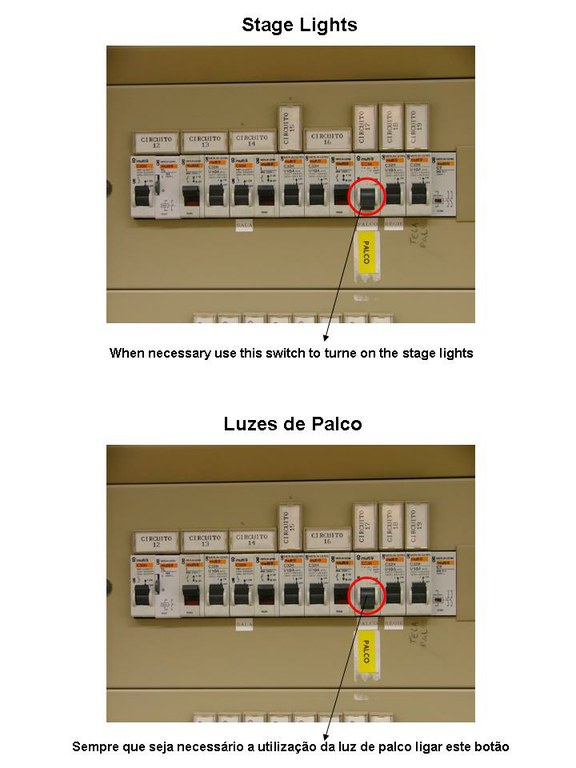
Auditório
Marcações
O Auditóro deverá ser reservado no link Marcações de Auditório
Notas:
- Devido ao elevado custo de operação do Auditório os treinos de apresentações deverão ser feitos nas salas 2.13, 3.02, 3.19 ou 3.20, sendo permitido o uso do Auditório, com marcações limitadas a 1h, apenas para testar cores e tamanhos de letra. Em casos excepcionais contactar o Coordenador do SI.
- O período normal de funcionamento do Auditório está restringido ao intervalo entre as 9:00-17:45 horas, devido ao tempo necessário para preparar e desligar as suas infra-estruturas audiovisuais.
Instruções de utilização
O Auditório do ITQB está equipado com uma variedade de equipamento multimédia, especialmente desenhado para lhe oferecer tudo o que necessita para uma boa e agradável apresentação. Note, no entanto, que a maioria desse equipamento é bastante caro e também muito sensível.
É, por isso, muito importante que o trate com cuidado.
Uma vez no Auditório, o utilizador é responsável pela sala e todo seu conteudo. Por favor verifique e certifique-se de que todo o material esta em boas condições. Lembre-se que é da sua responsabilidade devolve-los no mesmo estado de conservação.
Tentaremos entregar-lhe o auditório de forma que não seja necessário qualquer manuseamento do equipamento.
O sistema de vídeo estará a funcionar, o som ligado e os microfones instalados.
No entanto, a utilização do Auditório requer que se sigam algumas instruções.
Som:
Quando se utilizam os microfones é necessário considerar a possibilidade de "feedback". O feedback é um fenómeno que ocorre quando o som vindo das colunas é recebido de volta pelo microfone resultando num ruído muito alto e estridente. Para evitar este fenómeno, deverá seguir algumas regras:
- Mantenha-se afastado das colunas de som (evite a todo custo falar mesmo por baixo das colunas).
- Evite mudar a frequência da sua voz (embora um limitador de feedback esteja instalado, mudanças rápidas na frequência de voz podem resultar em "feedback").
- Quando colocar o microfone, certifique-se que não entra em contacto com gravatas, colares, colarinhos, cabelos, etc. (um ruído desconfortável resultará desse contacto).
- Coloque o transmissor no seu cinto, calças ou saia se possível, e mantenha uma especial atenção à antena (evitar colocar o transmissor no bolso, pois poderá danificá-lo e perderá eficiência).
- Quando manipular o microfone tenha muito cuidado.
NÃO deixe cair o microfone.
NÃO enrole o fio do microfone à volta do transmissor. Mantenha-o sempre direito e evite que fique preso ou enrrolado a qualquer coisa.
- Vídeo:
O projector de vídeo é totalmente automático e não deve ser necessário qualquer manuseamento.
Se não for esse o caso, deverá pedir a intervenção do SI. O computador portátil a ser utilizado deve ser o existente no auditório.
- Ponteiro de laser:
O ponteiro de laser não necessita de atenção especial. No entanto evite apontá-lo aos olhos. Poderá produzir graves danos. Existe também um comando à distância para passar as apresentações que tem um laser incorporado.
- Iluminação:
O comando de iluminação da sala encontra-se num suporte colocado na parte lateral direita do quadro electrico da regie. A iluminação pode variar segundo a seguinte tabela:
Botão nº 1 - Nvel Baixo
Botão nº 2 - Nível Médio Baixo
Botão nº 3 - Nível Médio Alto
Botão nº 4 - Nível Alto
Botão Azul- Todo desligado.
A Iluminação do Palco não tem variação. Pode-se no entanto desligar ou ligar usando o botão no quadro electrico identificado com a palavra "PALCO"
Caso seja necessário qualquer outro tipo de manuseamento, existe um manual de instruções na Regie.
Existe na regie um telefone que poderá ser usado para pedir auxilio caso seja necessário
Durante o horário de expediente existirão sempre pessoas que o podem auxiliar. Contacte-as pelos telfs.: 1409, 1410, 1411, 1412, 1465, 1470 ou solicite ao segurança da portaria para contactar o SI.
EQUIPAMENTO DISPONÍVEL
| Imagem | Projector de video Computador portátil para apresentações (Microsoft PowerPoint) |
| Som |
Microfone Headset / Lapela (2) Microfone de púlpito (1) Microfones de mão (2)Microfones de mesa (4) |
| Sala | Sistema de iluminação variável 177 cadeiras com mesa retráctil. A sala dispõe de ligação de laptop ao projector junto ao palco para utilização em apresentações. A sala dispõe de ligação de rede (internet) possibilitando assim apresentações baseadas na web a partir do Laptop ligado junto ao palco. |
Suporte de informação |
As apresentações deverão ser em PowerPoint e poderão ser lidas a partir dos seguintes tipos de suporte: - "Memory pen", ou enviados por email para a pessoa que organiza o evento ou a quem ela indicar. |
| Verificações | As verificações devem ser realizadas nas salas 2.13, 3.02, 3.19 ou 3.20 excepto se a finalidade da sessão seja verificar o aspecto da apresentação. |
| Informações | Disponível no SI/ITS, tel 21 446 94 09/12 ou ext. 1409/12 |
| Wireless | Está disponível para os congressos, equipamento de rede wireless permitindo o acesso livre dos congrecistas á internet e ao email |
| Quadro Interactivo | Transforma um quadro branco normal num quadro interactivo |
Quadro Interactivo:
É um painel interactivo portátil, a sua tecnologia transforma os quadors brancos tradicionais em quadros interactivos. É composto por um sensor, canetas e apagador.
A ligação do sensor é feita através de wireless ao portátil existente no auditório, estando o portátil ligado ao projector.
Através de umas canetas próprias, tudo o que se escreve no quadro branco situado no lado direito do auditório, passa para o portátil e por sua vez é transmitido para o projector. Passando assim a ser visivel por todos no auditório o que está escrito no quadro.
Modo de funcionamento do Quadro Interactivo
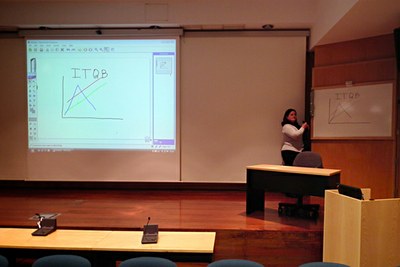
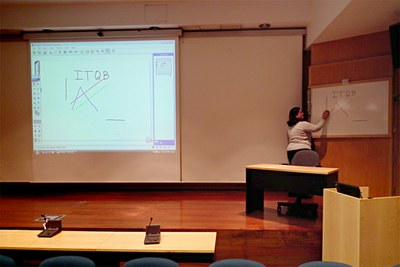
 Sensor Apagador
Sensor Apagador  Canetas
Canetas