Windows
Filed under:
Windows
The ITQB anti-virus is available in two versions for inside and outside use.
The "inside" version has a stable password and sends alerts to SI/ITS to help us to react to new threats, is intended to be used in desktops and laptops that don't usually leave ITQB internal network.
The "outside" version has a password that can change in the future and require a reconfiguration and don't sends alerts to SI/ITS. Is intended to be used in laptops that usually leave the ITQB's internal network and home computers.
This anti-virus licence must only be used on ITQB computers and home computer of the ITQB's researchers and support staff.
Setup Procedure
- Run a full scan with your old anti-virus.
- Download ESET Endpoint with your account password ( available through ITQB network or VPN ):
- "inside" version.
- "outside" version.
- Unplug your computer from the Network - Physically remove the cable from your computer.
- Uninstall the old antivirus.
- Click Start > Settings > Control Panel.
- Double Click Add or Remove programs icon.
- Uninstall your old antivirus and update programs.
- Reboot (Even if not required by the uninstall program)
- Make sure you have your computer unplugged from the network (for safety reasons).
- Install new antivirus by running the program downloaded above.
- Connect to the network to update the anti-virus.
- If you have problems updating your antivirus, please make a Helpdesk request.