Network Access
Network Access
To connect your computer to the ITQB's Network you have to make a request through our helpdesk system.
If your computer is a desktop you will have static ip that works only in your floor.
If your computer is a laptop, the address is automatic and works in all floors but it is assoociated to the lan card's ID.
Both requests have to be done from through our helpdesk system.
Outside Access to the ITQB network
There are three ways to access the ITQB's internal network, you can access your mail directly, use a VPN (Virtual Private Network) or a SSH (Secure Shell) connection. In last two cases you have to make a request using our helpdesk system to use those services.
- You can access your email from the outside using ITQB webmail.
-
VPN allows you to work as if you were inside the ITQB, you can use your normal email program, browse the subscribed journals available on our library site and use a remote desktop program to connect to you personal computer. It's intended to be used on your home computer or laptop. More info is available here, and you can request an account.
-
SSH allows access an internal ssh gateway, and then connect to other ssh account. It's intended to be used mostly by Unix users and it's much more limited then VPN, but it has the advantage of not needing a administrators account on your computer to be used.