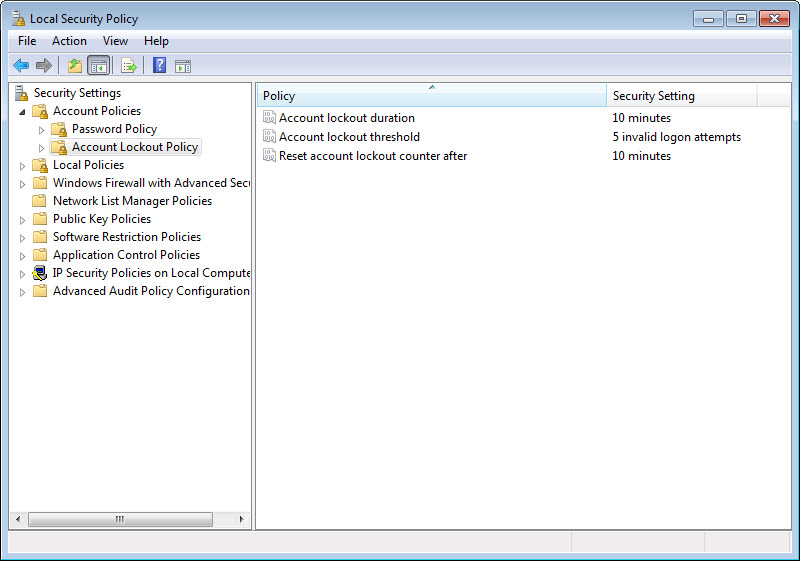Secure Account Logins
Filed under:
Windows
In order to improve the security of your Windows computer and personal data, you must add a restriction on the number of login attempts
- Click on Start menu and run "Local Security Policy" as administrator.
- On Windows XP, run it from the Control panel -> Administrative Tools
- Go to Account Policies
- Account Lockout Policy
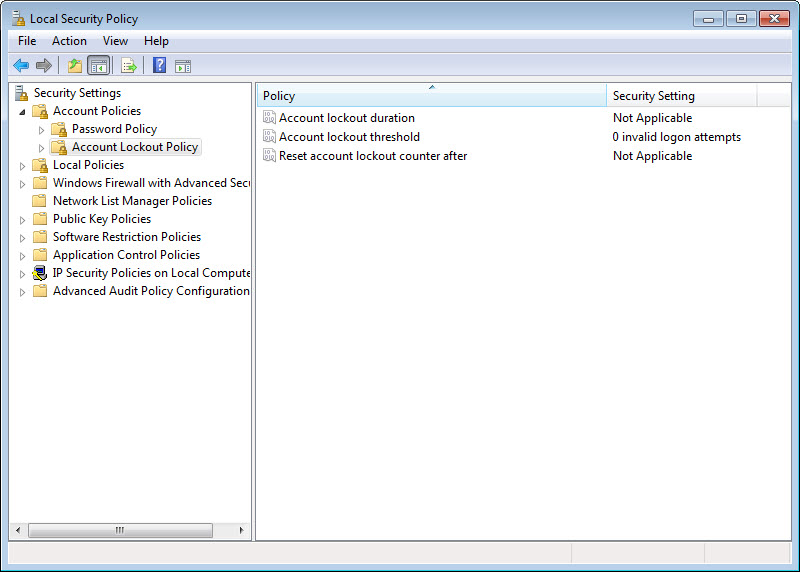
- Double click on "Account lockout threshold".
- Change the value the sugested 5 attempts.
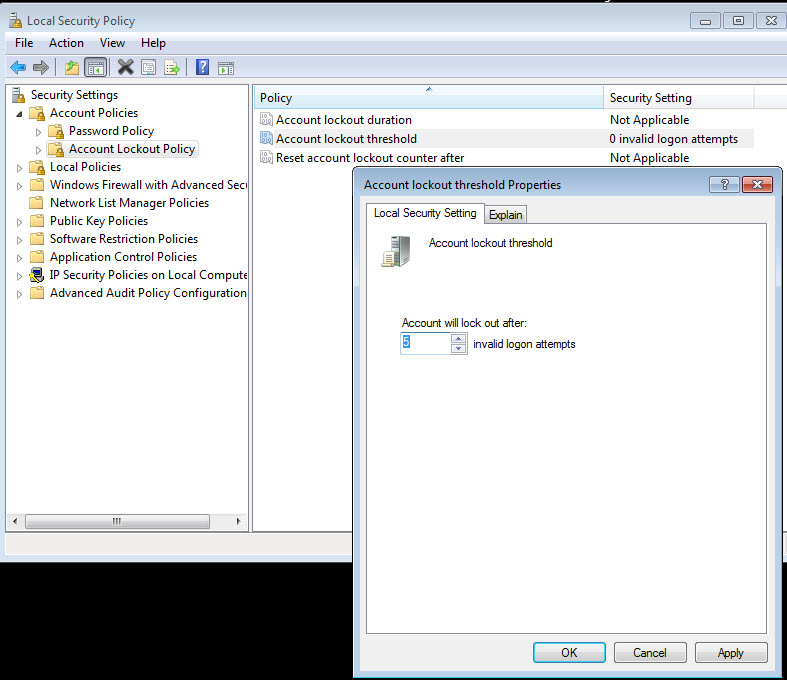
- Confirm you settings (you can change the duration after)
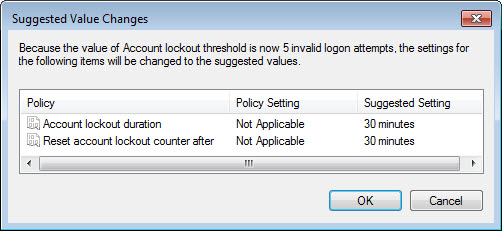
- Double click on "Account lockout duration" and change it to 10 minutes if prefered.
- You should end with these settings: