Wireless
We have 3 wireless networks for general use covering the common places at ITQB (Hotspots / Access points).
- ITQB is a restricted network for ITQB users, you can login with your account password after try to open non secure web page (http://). You will be able to access most magazines subscribed by ITQB and use the VPN. The session timeout is 3 days so you can be allways connected.
- ITQBopen is an open network, for guest or quick but limited access to Internet.
- eduroam is Europe wide network, your access password was emailed to you, if you lost it you get access by requesting a new one in our helpdesk.
- Advices
- How to configure wireless (eduroam) on Mac OS and Windows.
- Hotspots / Access points
Advices / Warnings
The wireless Internet access it's an insecure service, it's ok to browse the network, use google or read the news, but if you want security you must use secure services, check for https:// on you url and a lock icon on the bottom of the web page or next to the URL (depending on the browser).
To protect our internal network, all computers connected to the wireless network are considered outside computers, it should be used for temporary work and by ITQB guests, it's not meant to replace the usual cable connection.
How to configure wireless (eduroam)
Hotspots / Access Points
Wireless access is available at:
- 1st Floor
- Auditorium
- Room 2.13
- Bar
- Library
- (most of the 1st floor is covered)
- 3rt Floor
- Rooms 3.20 and 3.02
- 4th Floor
- Meeting room 4.24
- 5th Floor
- Meeting room 5.24
- 6th Floor
- Meeting room 6.24
- 7th Floor
- Meeting room 7.24