-
- Helpdesk
- si@itqb...
- Phone PC - 1412
- Phone Network - 1411
|
- Info
Web Conference
Quick “Teams meeting” guide for former zoom users:
- Make sure you have an @itqb.unl.pt office 365 account (if not, ask for it here https://helpdesk.itqb.unl.pt/si/)
- Login at https://teams.microsoft.com/ using your account (password is different from your email)
- Go to Calendar (icon on the left menu)
- Create an event on the desired time slot
- Activate the “Teams meeting” (if not visible, check under more options) and save
- Open the event and look for the “Join” dropdown menu (upper left)
- Choose “copy the meeting link”
- Share the link with attendees
- To start the meeting, go to event on the calendar and click “Join the meeting now”
Recommendations:
- The first time you use your @itqb.unl.pt account in Teams, logout from any other Microsoft account.
- For accessing Teams, we recommend using the Teams app in Chrome or Edge browsers.
- Alternatively, a windows application is available for a lower spec computer or a more integrated Microsoft environment.
- If you want more precise options, click "For organizers: Meeting options", after double clicking the event.
|