Webmail
Filed under:
ITQB Account
The ITQB webmail service is available here https://webmail.itqb.unl.pt
Webmail speed tips
To speed up your webmail account, please follow this guidelines:
- Keep the minimum ammount of mail in your inbox. Your webmail account will load much faster and when you check for new mail it will be faster too.
- To archive your old mail, you can create folders and drag and drop the messages from your Inbox to this folders.
- To manage your folders, click on "Personal Settings", then on "Folders", then use the "Create new folder" form bellow.
- Empty you trash folder
- Click on your "Trash" folder then on "Empty" bellow.
- You can also choose to do it every time you logout, for that you can click on "Personal Settings" then check "Clear Trash on logout".
- Delete all useless mail.
- All the mail received @itqb uses the resources available twice, the first time to deliver and store it, a second time when copied and maintained on our backup server.
Import Gmail contacts
- First, export contacts from gmail:
- Goto you gmail contacts page.
- Click on the "Export" link.
- Answer the "Who do you want to export?" question.
- Select "vCard format" in" Which export format?".
- Click on the "Export" button and save the file.
- Second, import contacts to webmail:
- Goto your webmail page.
- Click on the "Address book" link.
- Click on the "Import contacts" link (green upper arrow).
- Upload the file saved above.
- Click on "Import".