Config MacOS
Filed under:
Mac
Steps to configure wireless for MacOS X:
- First select the Airport icon in the top right hand corner.
- Select 'Open Internet Connect'.
- The Airport configuration will be shown, but select '802.1x'. If you don't see the 802.1X icon please slect 'file' from the menu bar and then 'New 802.1X Connection'
- click on the Configuration menu and select 'Edit Configurations'
- The 802.1x Configuration menu is displayed.
- Type 'eduroam' in the Wireless Network box.
- You can now click 'Connect' and you will be prompted for your User Name and Password.
- Login with your network username@itqb.unl.pt and password that was sent to your email (if you lost the password you have to make a helpdesk request).
If you have any problems connecting to the eduroam please contact SI through the helpdesk system.