How to choose a firewall
 How to choose a firewall
How to choose a firewall
Three basic types of firewalls are available for you to choose from:
- Software firewalls
- Hardware routers
- Wireless routers
To determine which type of firewall is best for you, answer these questions and record your answers:
1.How many computers will use the firewall?
2.What operating system do you use? (This might be a version of Microsoft Windows, Apple Macintosh, or Linux.)
That's it. You are now ready to think about what type of firewall you want to use. There are several options, each with its own pros and cons.
Windows Firewall (Windows Vista and Windows XP Service Pack 2 only)
If you use Windows Vista or Windows XP Service Pack 2 (SP2) or Service Pack 3 (SP3), you have a firewall built in and turned on by default.
To learn more about the Windows Firewall that comes with Windows Vista and Windows XP SP2 or Windows XP SP3 , read Understanding Windows Firewall.
Tip
![]() If you haven't downloaded Service Pack 3, visit Microsoft Update to learn how to get it.
If you haven't downloaded Service Pack 3, visit Microsoft Update to learn how to get it.
If you are using Windows XP and you choose not to download Service Pack 3, you still have access to the Internet Connection Firewall (ICF) that's built into Windows XP, but you need to turn it on.
Note: The Windows Firewall and the Internet Connection Firewall are not available as a stand-alone package. They are also not available for other operating systems (for example, Apple Macintosh or Linux) or for versions of Windows other than Windows Vista and Windows XP.
Microsoft Corporation