Microsoft security updates FAQ
Microsoft security updates FAQ
Here are answers to some frequently asked questions about Microsoft security updates.
Q. I updated my software last month. Do I have to do it again?
A. Yes. Each Microsoft security update addresses a specific issue. Unless you install the update, you will not be protected from that particular issue.
Q. I downloaded the updates. Am I done?
A. Not yet. Downloading only saves the update files to your computer, installing enables them to go to work to help protect your computer.
If you use Microsoft Update or Office Update, the updates you select are downloaded and installed at the same time. If you have configured your Windows Automatic Updates feature to download updates but not install them, you will get a notice like the following when the updates have downloaded:
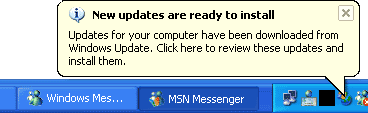
New updates are ready to install notice
New updates are ready to install. This notice appears after the download is complete. If you see this notice, don't delay. Click the balloon to install the updates right away.
Q. Can my computer update itself?
A. Yes. The latest versions of Windows include an Automatic Updates feature, which allows you to schedule downloads and install them on a schedule that you specify.
Microsoft Corporation