What are operating system updates?
What are operating system updates?
Operating system updates contain new software that helps keep your computer current.
Examples of updates include service packs, version upgrades, security updates, drivers, or other types of updates.
Important and high-priority updates are critical to the security and reliability of your computer. They offer the latest protection against malicious online activities.
You need to update all of your programs, including Windows, Internet Explorer, Microsoft Office, and others. Visit Microsoft Update to scan your computer and see a list of updates, which you can then decide whether to download and install.
NOTE: Microsoft offers security updates on the second Tuesday of the month.
It's important to install new security updates as soon as they become available.
The easiest way to do this is to turn on automatic updating and use the recommended setting, which downloads recommended updates and installs them on a schedule you set.
In Windows Vista, you control the automatic updating settings through the Windows Update Control Panel. For more information, see Turn automatic updating on or off.
Microsoft Corporation