Windows XP: How to turn on your firewall
Windows XP: How to turn on your firewall
Windows XP comes with Internet Connection Firewall, but you must turn it on to use it.
To turn on Internet Connection Firewall:
1. Point to Control Panel, double-click Network and Internet Connections, and then click Set up or change your home or small office network.
2. Follow the steps in the Network Setup Wizard to turn on the Internet Connection Firewall.
When you choose a configuration in the wizard that indicates that your computer is connected directly to the Internet, the Internet Connection Firewall is turned on.
Windows XP Service Pack 2 or 3 (SP2 or SP3) and Windows Vista come with Windows Firewall automatically turned on. Visit Microsoft Update to download Windows XP SP2 for free. Visit the Windows Vista home page for more information about the newest operating system from Microsoft.
Microsoft Corporation