Windows XP: Get antispyware software
Windows XP: Get antispyware software
To find out if you already have antispyware software, click Start, point to All programs, and then look for Windows Defender or another popular security program like Symantec or McAfee that might have antispyware protection built-in.
You might also already have a stand-alone program like Spybot Search & Destroy or SUPERAntispyware.
Windows Defender, which is free from Microsoft, can help protect your computer from spyware and other potentially unwanted software. To download the program, visit the Microsoft Download Center. To learn more about it, see the Windows Defender Web site.
SUPERAntiSpyware Free Edition is 100% Free and will detect and remove thousands of Spyware, Adware, Malware, Trojans, KeyLoggers, Dialers, Hi-Jackers, and Worms. SUPERAntiSpyware features many unique and powerful technologies and removes spyware threats that other applications fail to remove. To download, visit the SUPERAntispyware. To learn more about it, see this link.
Spybot Search & Destroy, which is free from Safer-networking organization, can help protect your computer from spyware and other potentially unwanted software. To download the program, visit the Spybot Search & Destroy Webpage. To learn more about it, see this link.
Based on knowledge of the following companies/organization:
SI/ITS (ITQB), Microsoft Corporation, Safer-Networking (Patrick M. Kolla), ESET and SUPERAntiSpyware.com.