Samsung Email (Android) - IMAP
How to configure Samsung Email for Samsung Galaxy devices on Android step-by-step
Samsung Email for Samsung Galaxy devices is the default email from this brand.
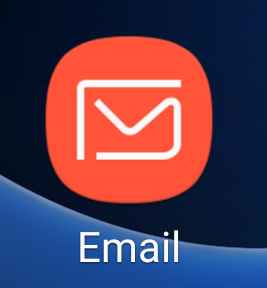
- "Click" Samsung Email
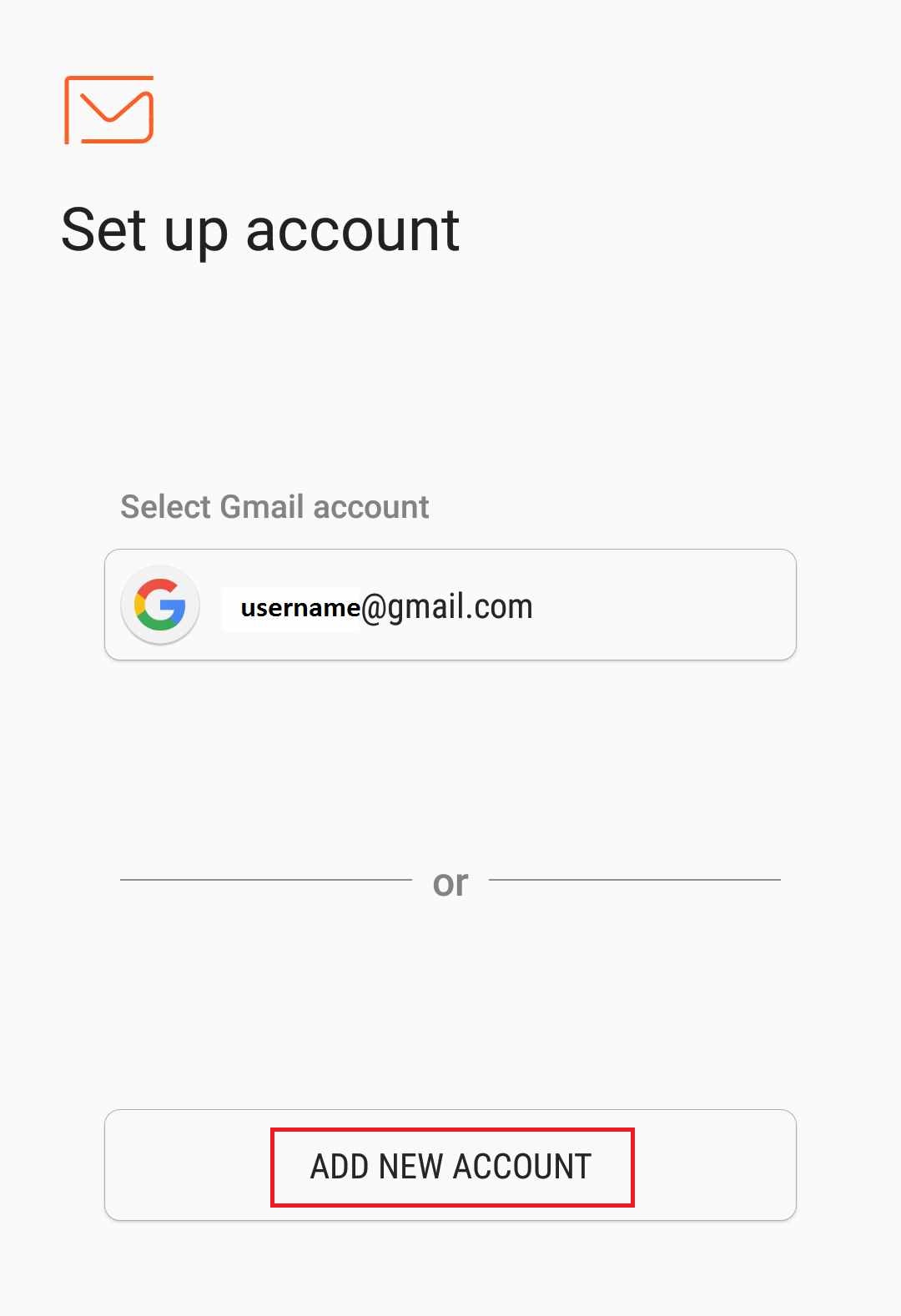
- "Click" ADD NEW ACCOUNT
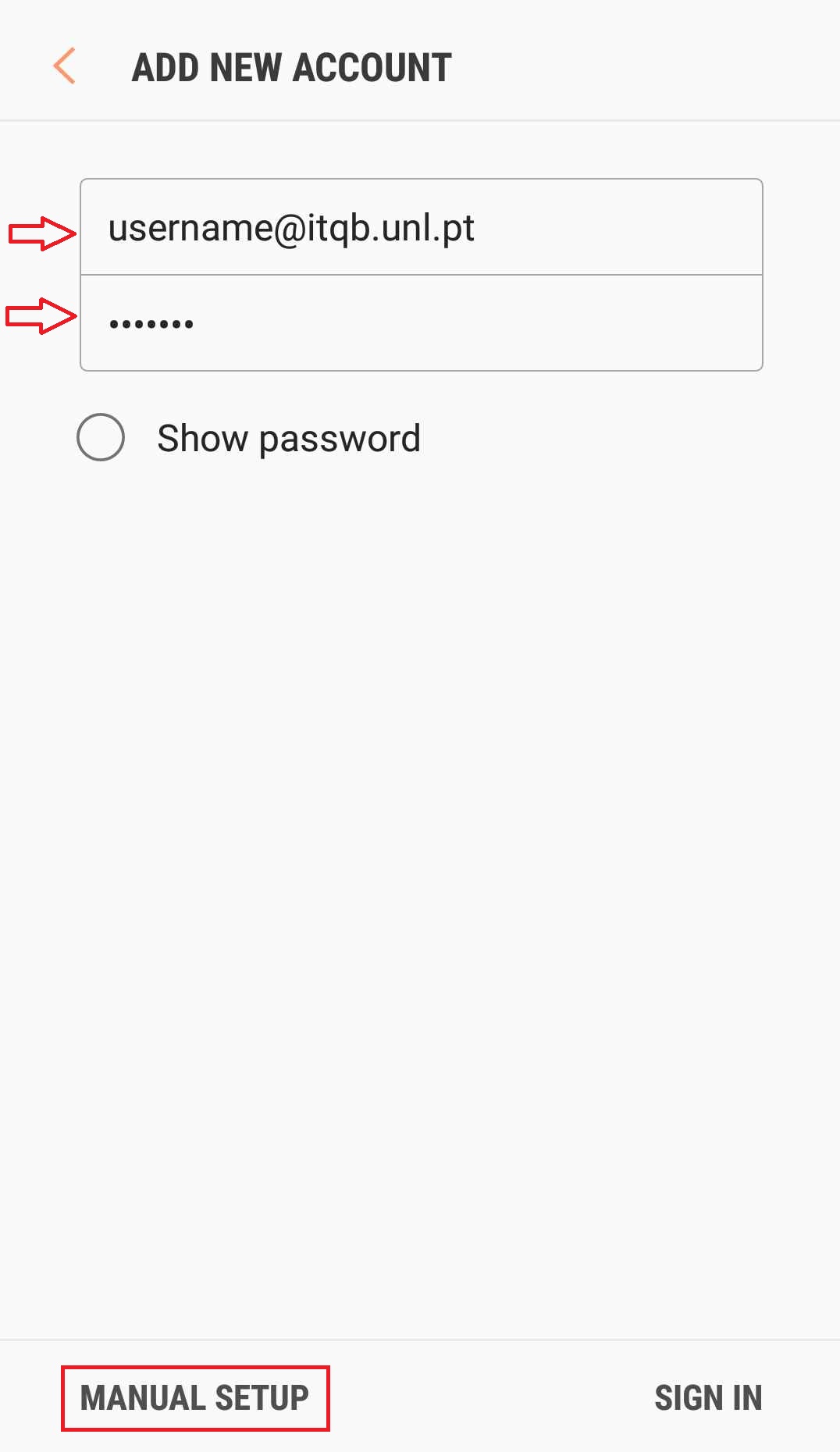
- Type your username without @itqb.unl.pt
Put your password and "Click" MANUAL SETUP
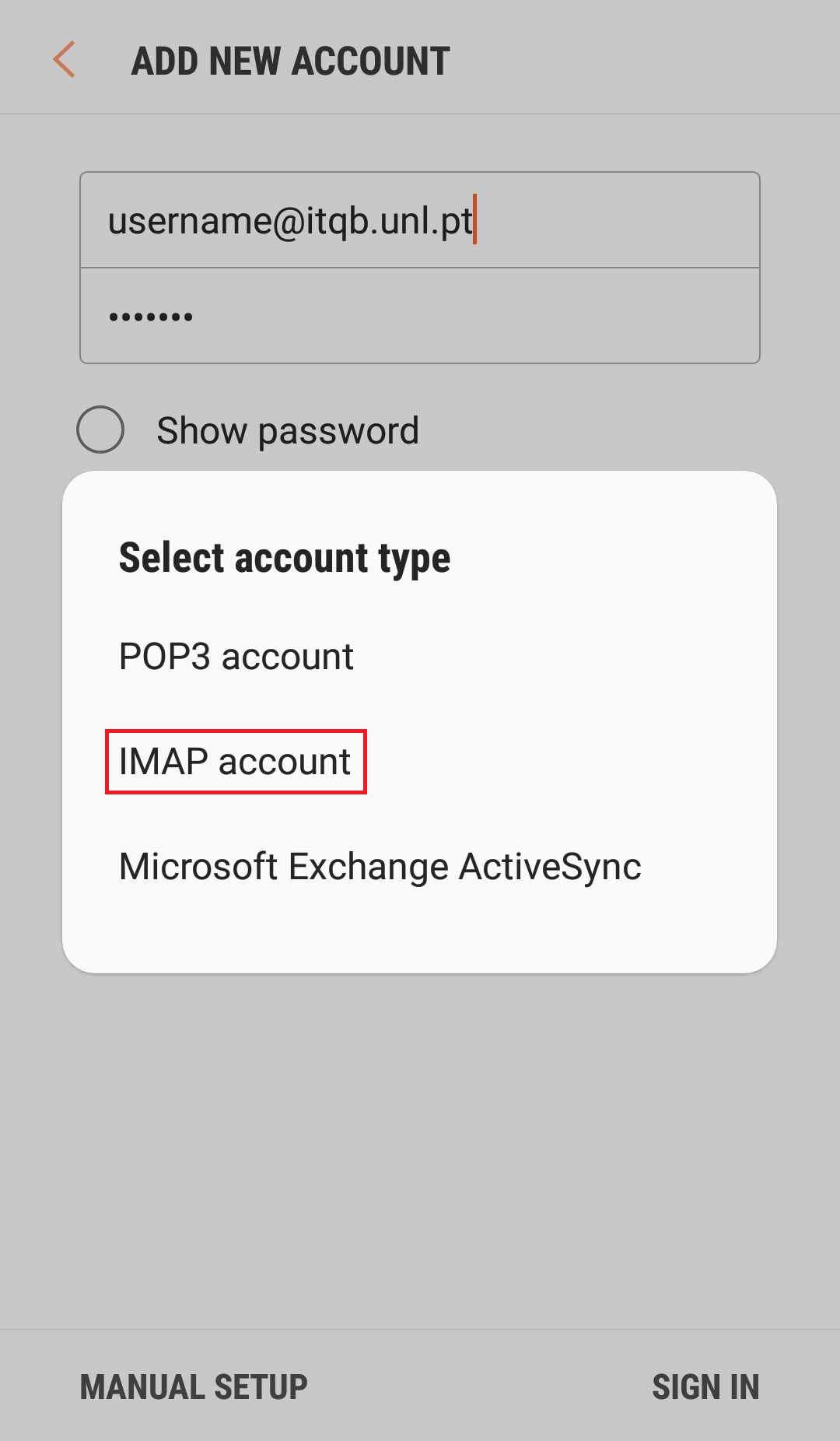
- In this Windows "Click" IMAP account
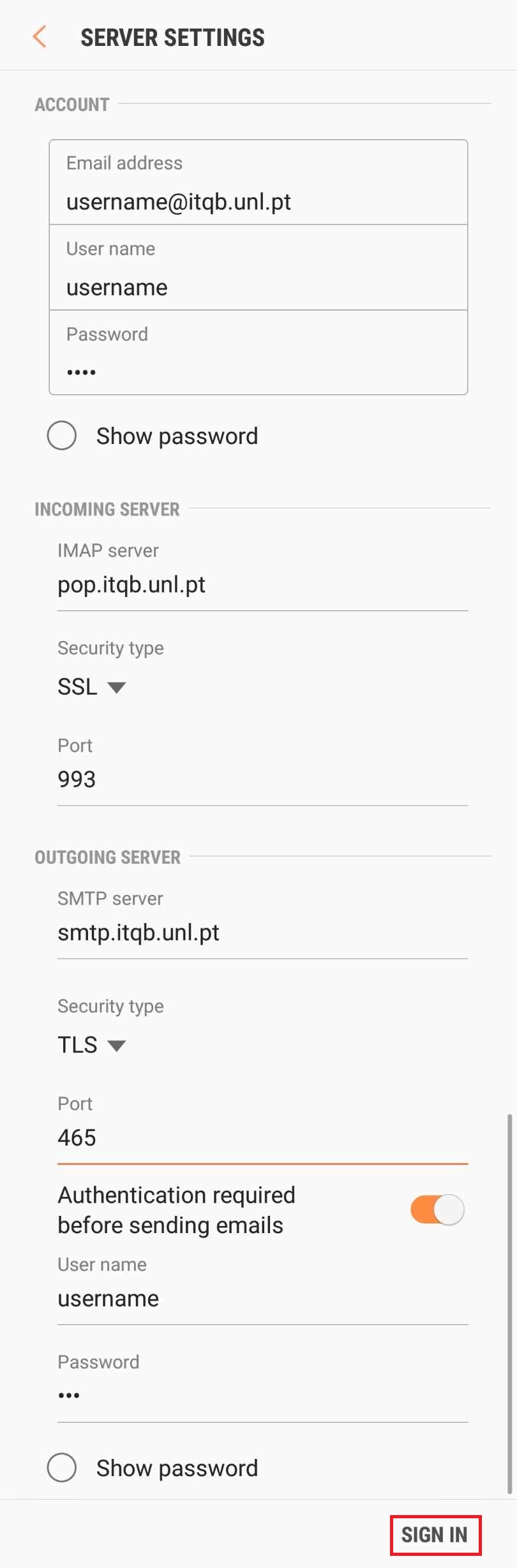
- In the windows SERVER SETTINGS, put or change the configurations has you can see in the figure above and "Click" SIGN IN, if no error message appears your account is correctly configured.
Note: The username should be your username at ITQB without @itqb.unl.pt
Android generic configurations - IMAP
Congratulations! Now you can use the ITQB mail on a Samsung devices.
Customize Samsung Email and email settings
NOTE: This tutorial is based on Samsung Email version 4.2.53.1