Customize Samsung Email and email settings - IMAP
Accounts settings in Email Samsung can be customized after, for example if you wanna change the password.
Customize Samsung Email and email settings
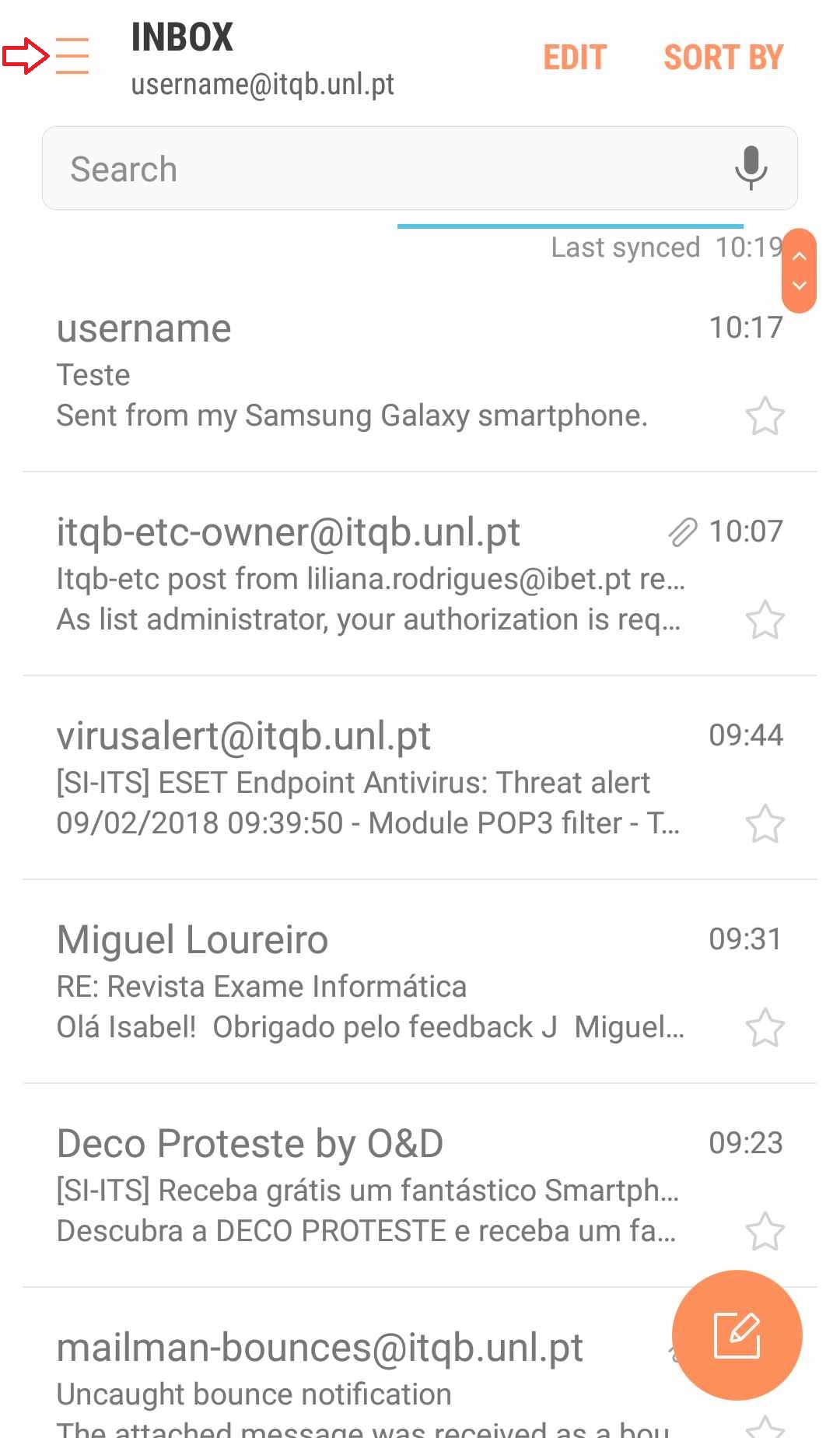
After successfully setting up the incoming and outgoing servers, you can now configure some basic settings on Samsung Email program.
- "Click" in the menu indicated by the red arrow in the picture above.
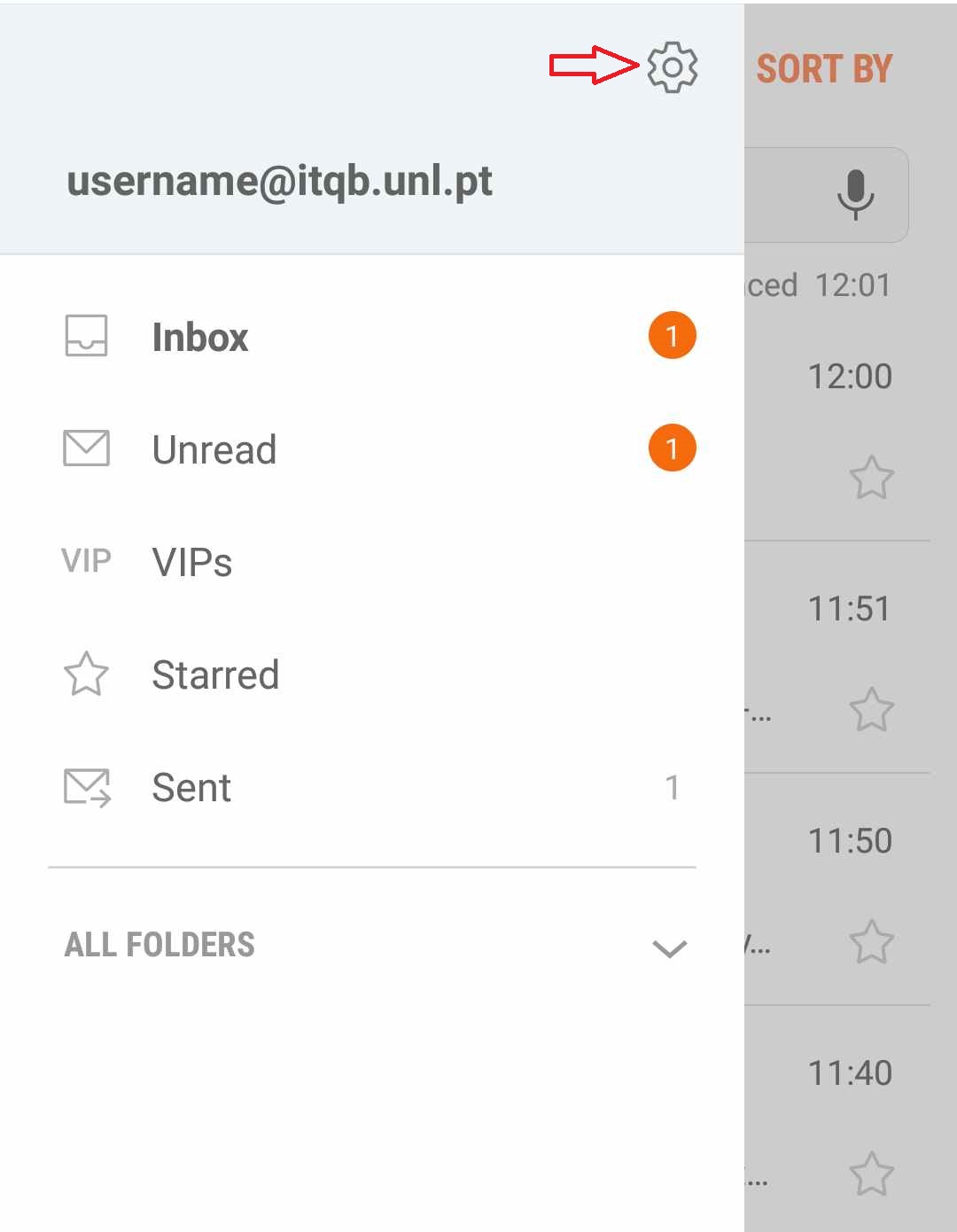
- "Click" now in the whell indicated by the red arrow in the picture above.
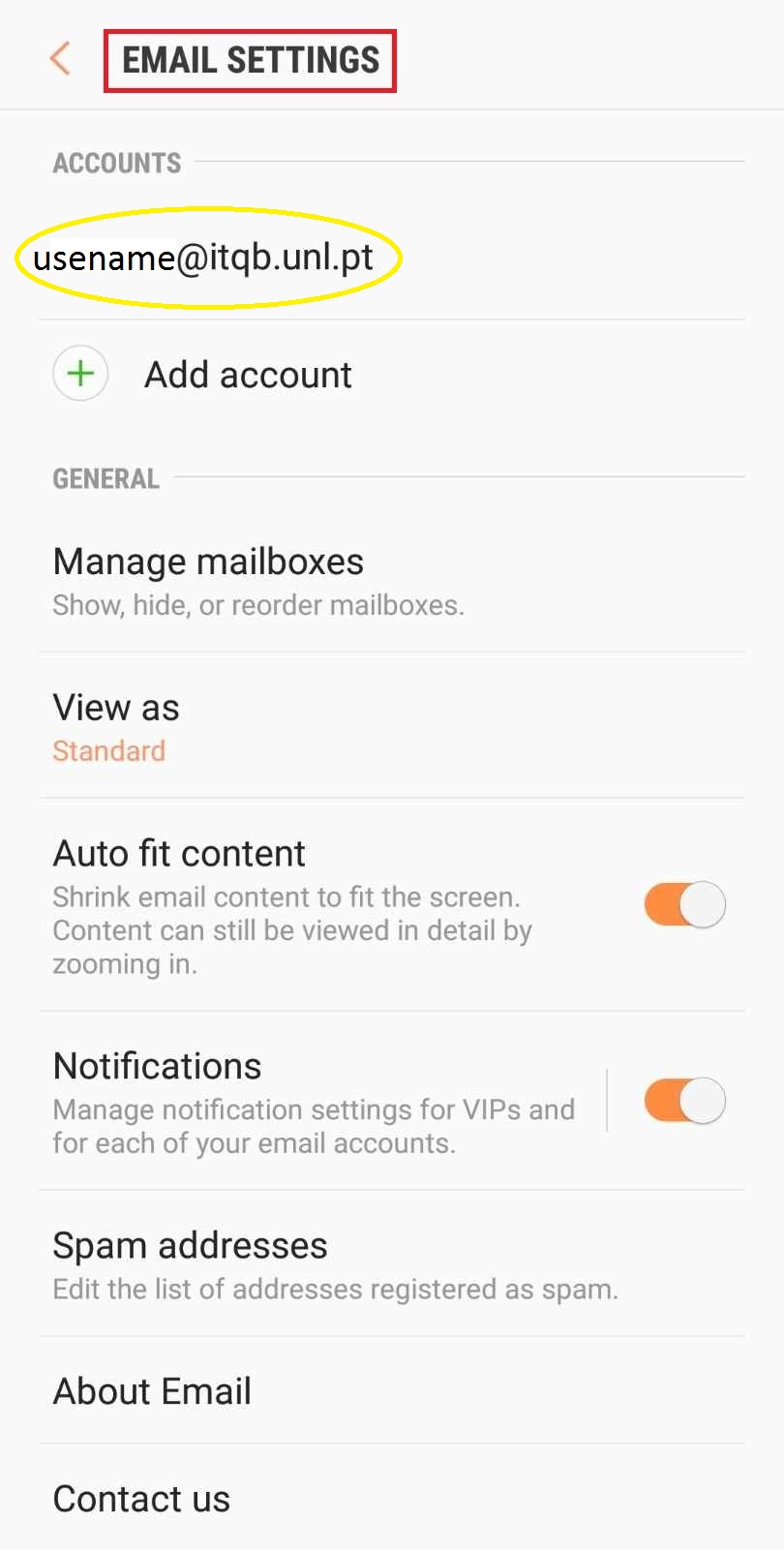
- In EMAIL SETTINGS you can manage some of the settings of Samsung Email.
If you "tap" in the username@itqb.unl.pt below ACCOUNTS you will open more setting of email Samsung program.
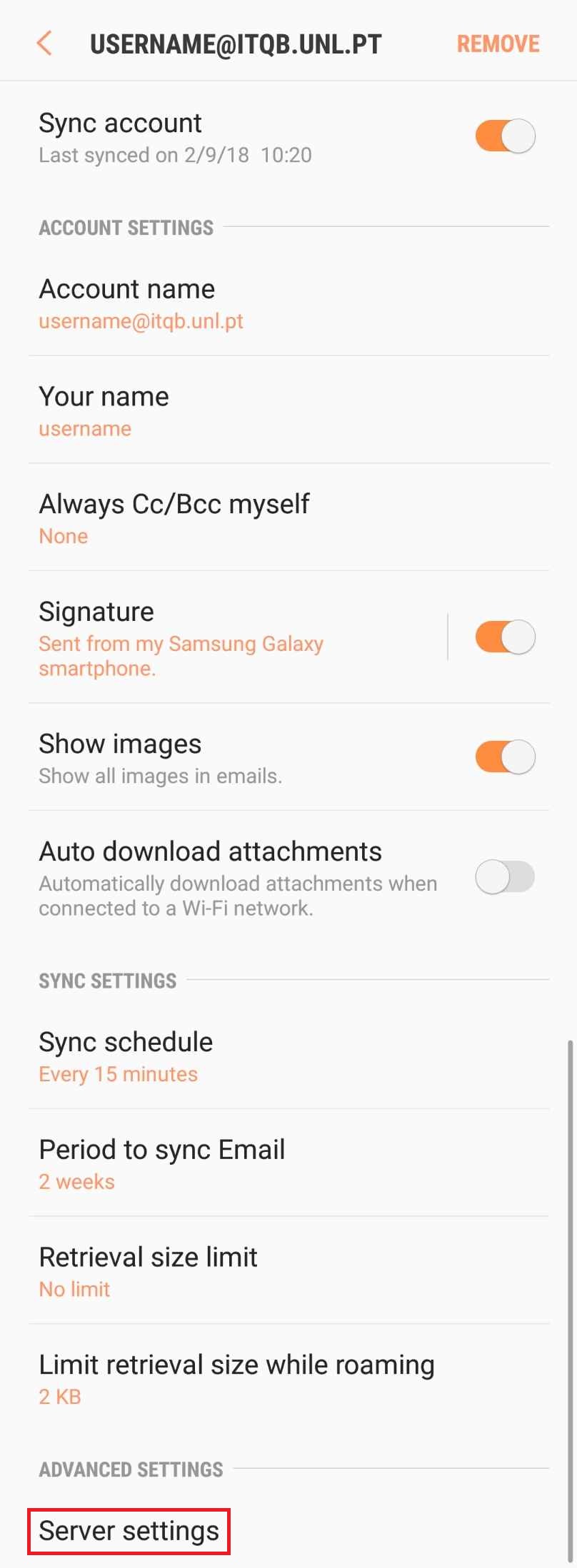
Here you can change your account name, your name, personalize a signature, etc.
- Server Settings in Samsung Email can be customized after the inital configuration. For example if you wanna change the password. Just "Click" Server Settings to get there.
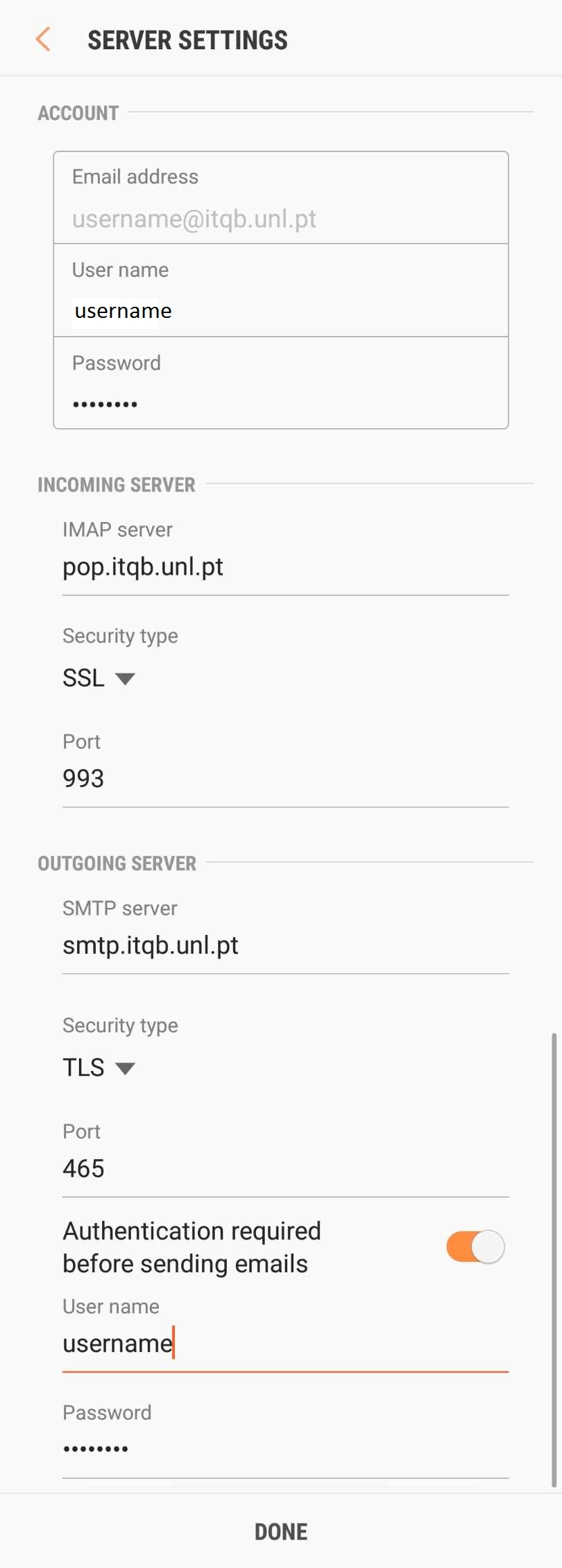
- In the Server Settings you can change what you need. When you finish "Click" Done (in the end of the windows).
And it´s all.
NOTE: This tutorial is based on Samsung Email version 4.2.53.1